Billing and Invoices
After subscribing to Tideways, we send a monthly or yearly invoice attached as a PDF to the invoice e-mail address, entered during the checkout. The Tideways UI allows viewing of the billing details, all invoices, and making changes.
In the top navigation click .
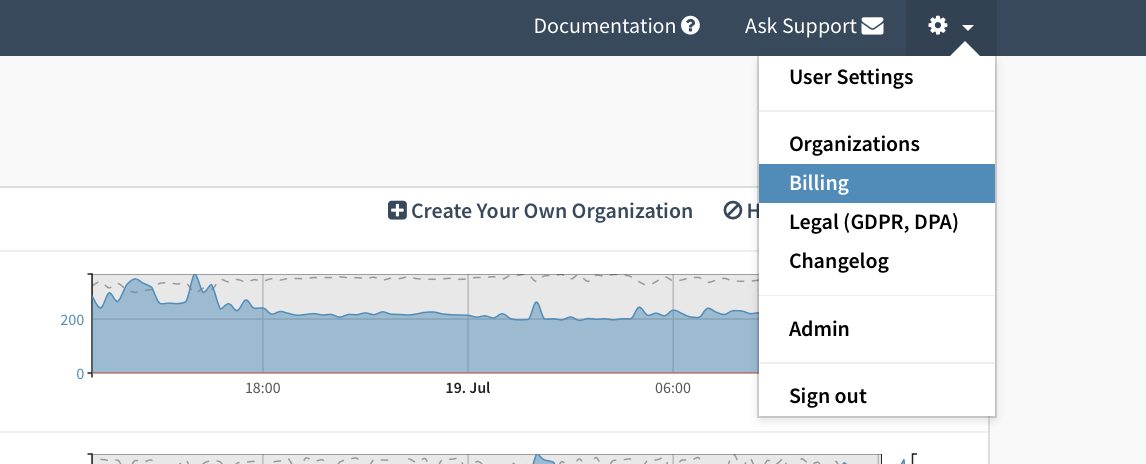
Each of your organizations is listed on the screen.
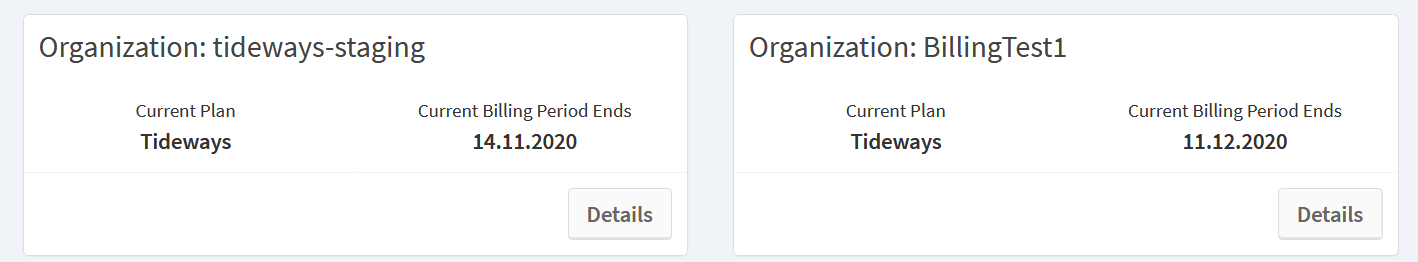
Click on "Details" to continue for a selected organization.
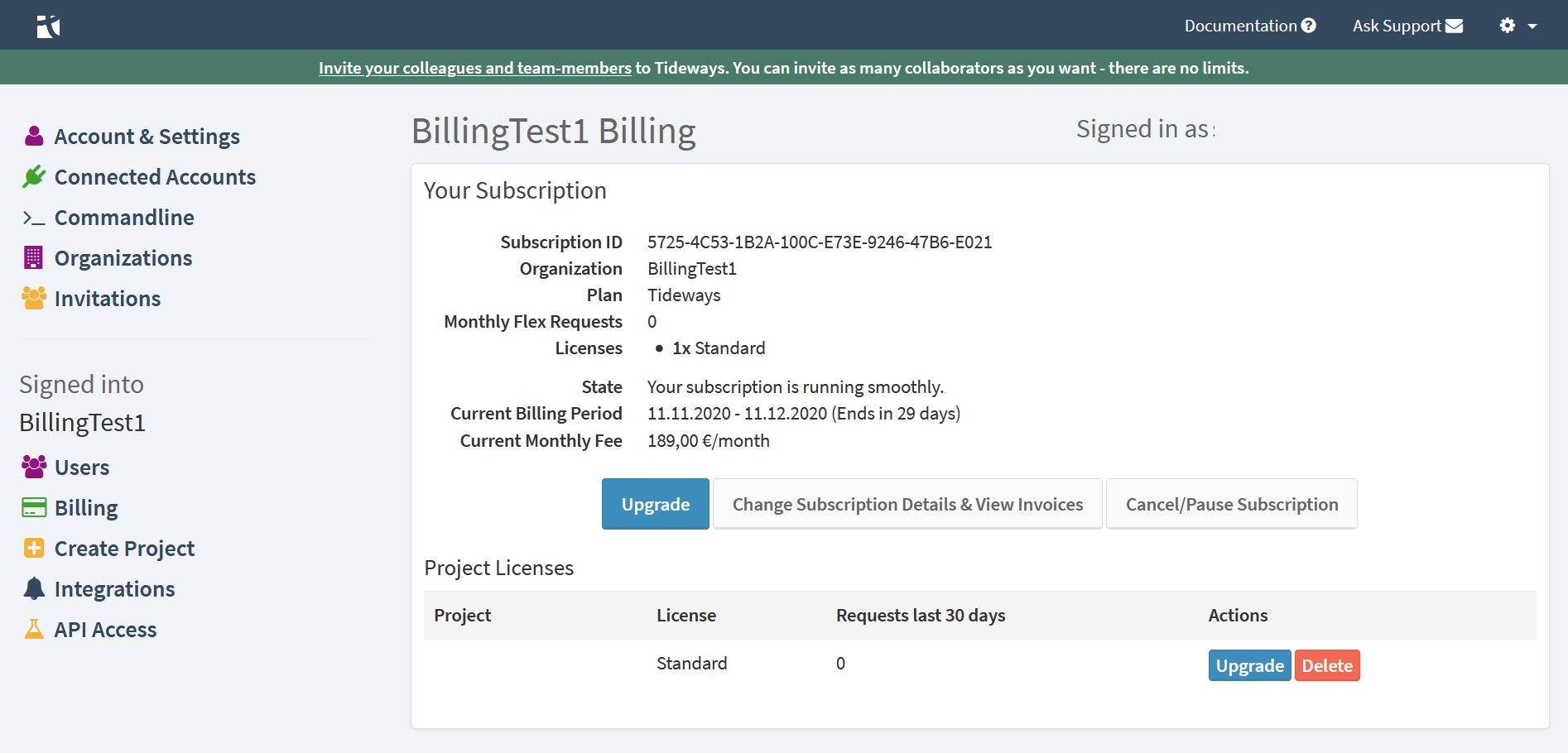
Finally, click the Button Change Subscription Details & View invoices. A screen opens with subscription, billing information, and invoices informations, as in the following screenshot.
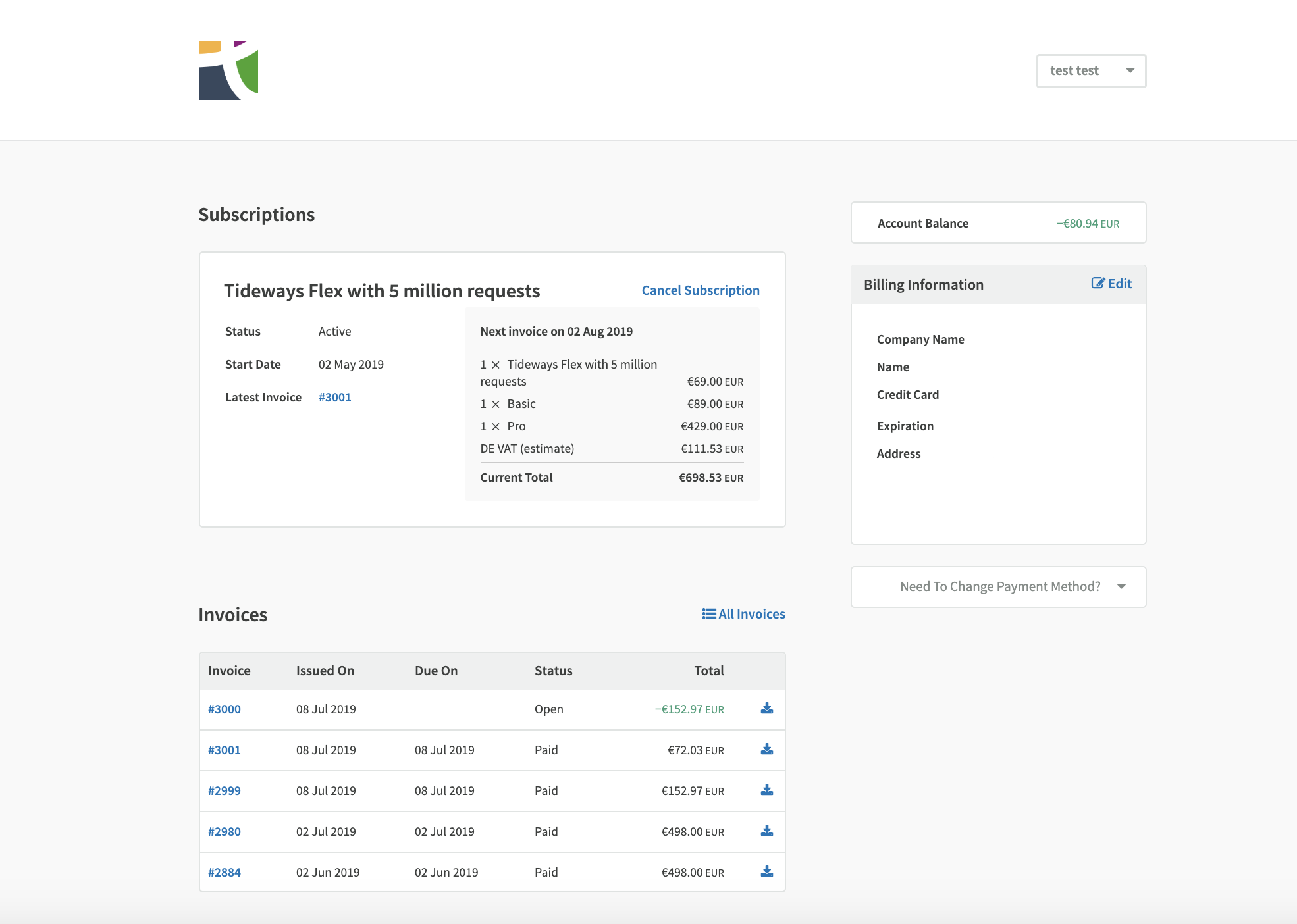
Still need help?
Email [email protected]