Filter sensitive data from traces and errors
Tideways keeps the query strings of a request when collecting traces and always filters them for common variables which may contain private information. These variables are always filtered per default and automatically dropped directly on your servers by the tideways-daemon service. :
-
access_token,
-
password,
-
email,
-
secret,
-
passwd,
-
api_key,
-
apikey,
-
auth_token,
-
credentials,
-
stripeToken,
-
hash,
-
code,
-
api_secret,
-
client_id,
-
client_secret
For adding yours additional variable names, that you want to filter from the tideways-daemon on your infrastructure before sending data to our backend, please login in your Tideways-UI and navigate to Settings > General Settings:
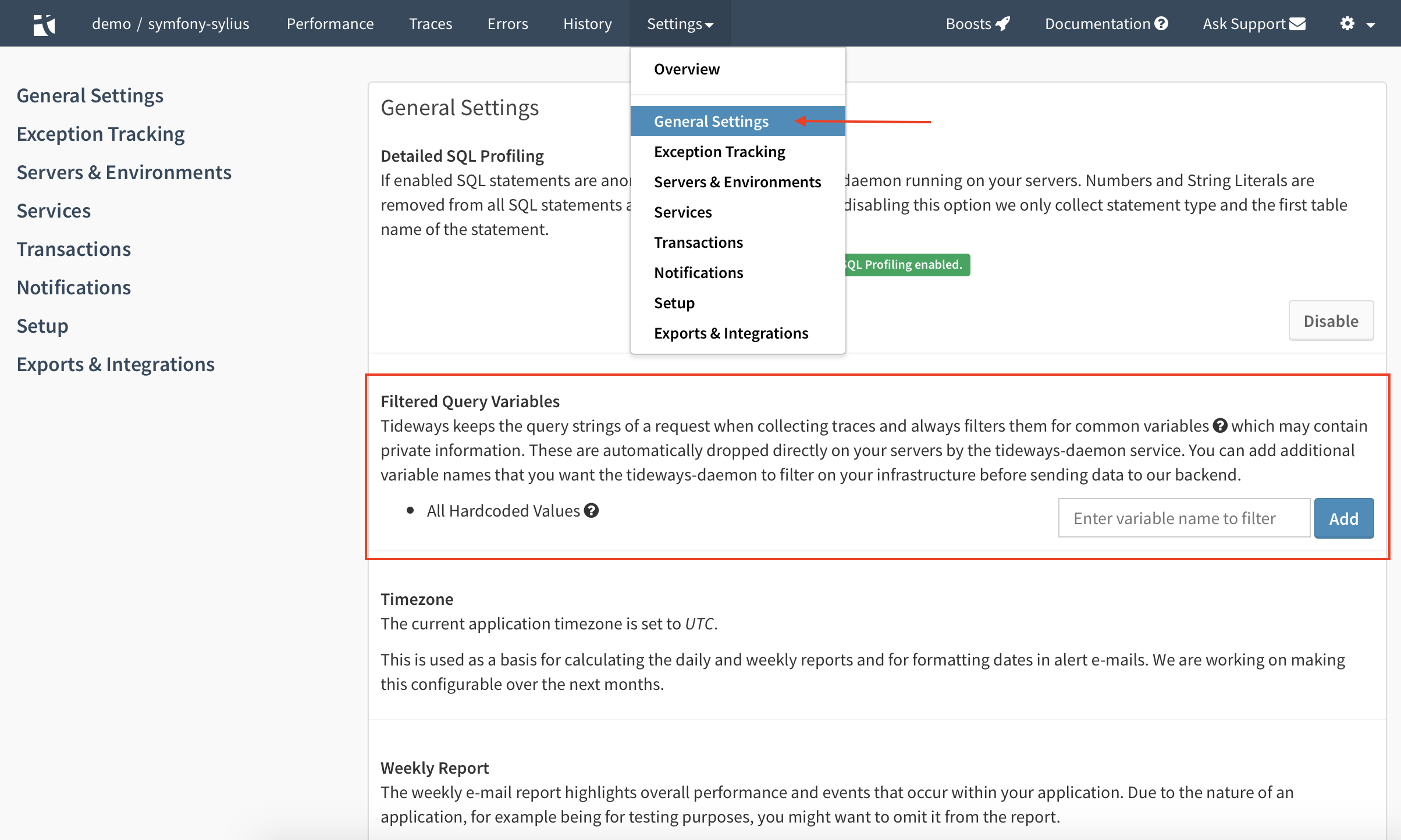
For example, if you want to filter in your shop-application the query variable 'customer-identifier' because it contains customer name or other critical private informations. Then add this variable how it is named in the query string and it will be filtered for next request in Tideways.
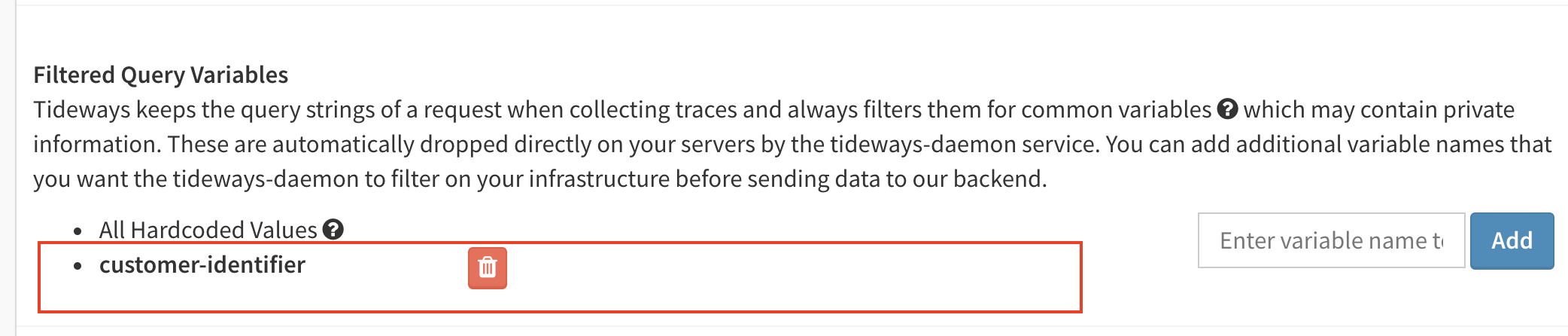
You can check it in the trace view if the variable really is filtered.