Switch Floating Licenses
With every plan you can switch the license between a regular project and a profiling space, effectively floating the regular project license between projects.
For the downgraded regular project this means all monitoring, history and issue (Exception, Non-Fatal) data will be deleted. Existing traces will stay until they run out of retention of the plan.
| The option to switch licenses between projects and profiling spaces is only available 5 times every month. |
Steps
-
Select the Profiling Space that you want to promote to a regular project on the dashboard.
-
Open the "General Settings" section in the "Project Settings" of the profiling space.
-
Find the "Switch License with Regular Project" section at the bottom and click "Switch License"
-
Select the regular project to downgrade to a profiling space and confirm the action.
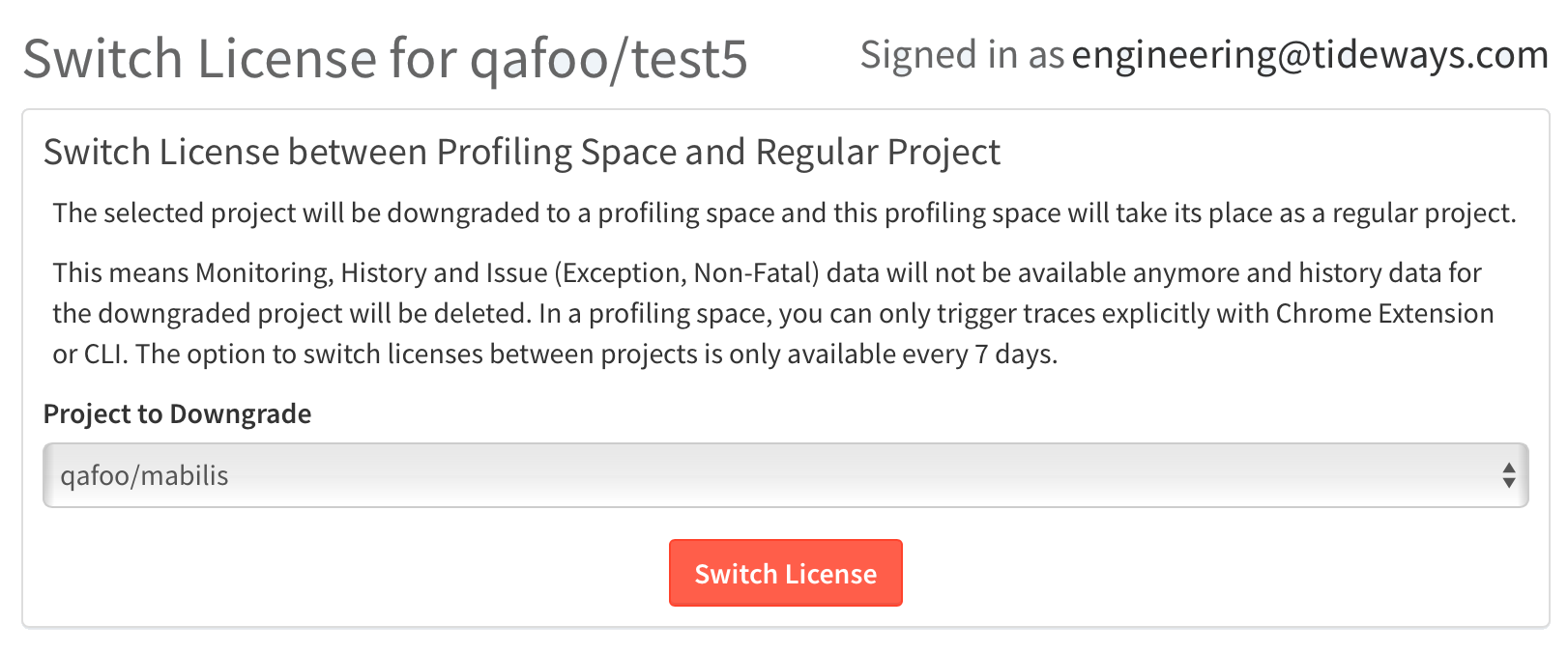
Still need help?
Email [email protected]