Slack
Slack is a team chat that promises a simpler, more pleasant, and more productive communication in your teams and company.

Tideways intregates with Slack to forward alerts about response-time degradation and failure rate increases directly to a Slack channel.
You can integrate with Slack through the Tideways Slack App, or manually with the Incoming Webhook integration.
Slack App by Tideways
To integarte with Tideways using our Slack app, go to the "Integrations" section of your organization settings page.
At the bottom, find the "Connect Your Slack Workspace to Tideways" section and click on "Connect Slack".
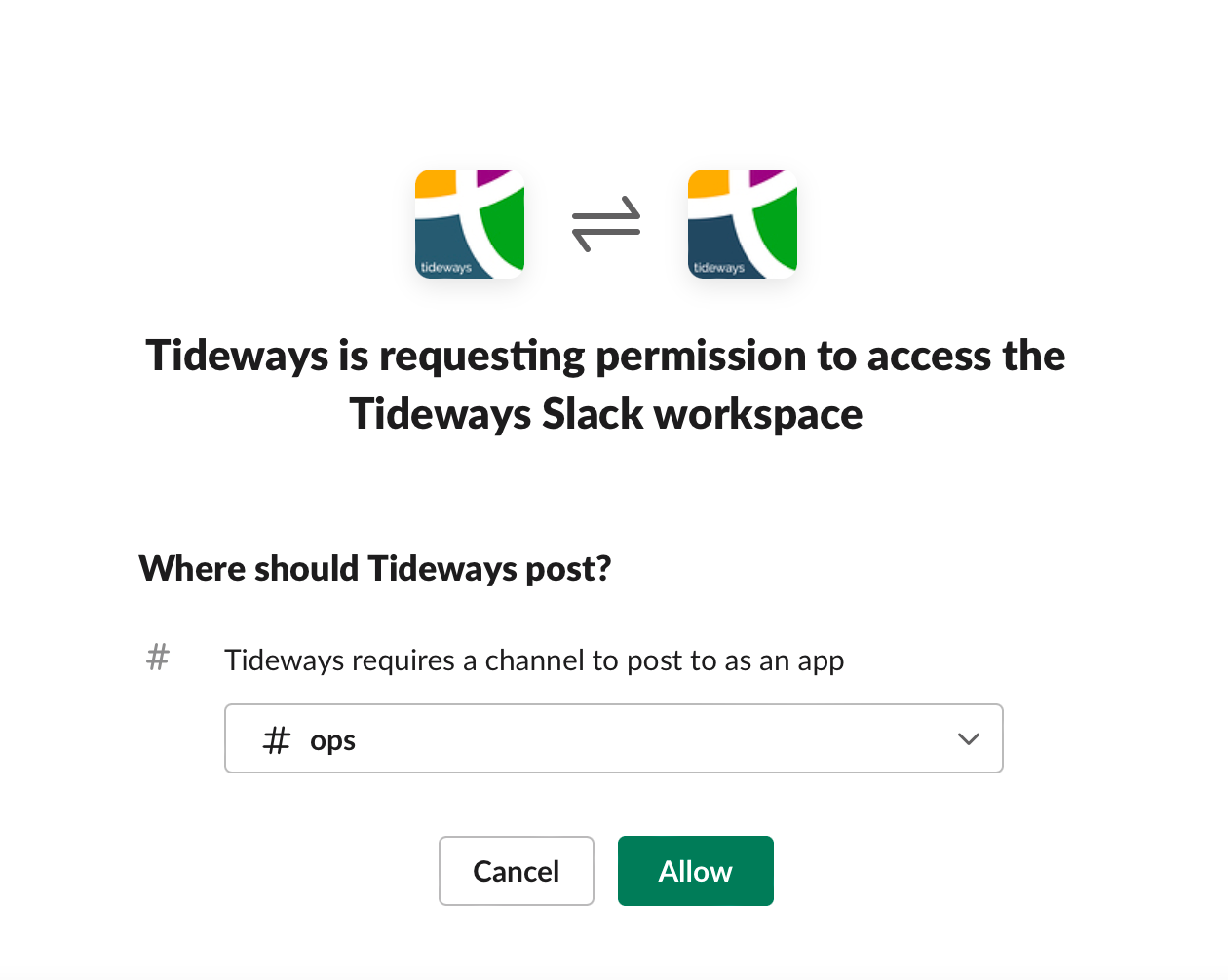
On Slack integration page select a channel of a workspace that you want to send messages to and confirm access. Tideways now shows the Slack channel on the integration page and you can select it for all notifications of the organization.
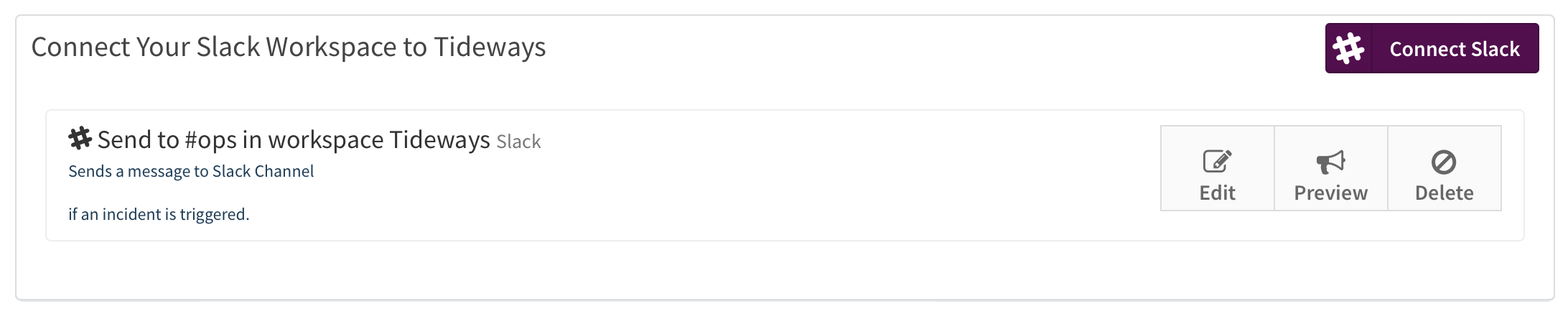
Incoming Webhook Integration
To integrate Slack with Tideways, go to your Slack account and select "Configure Integrations". Select a new "Incoming Webhook" integration.
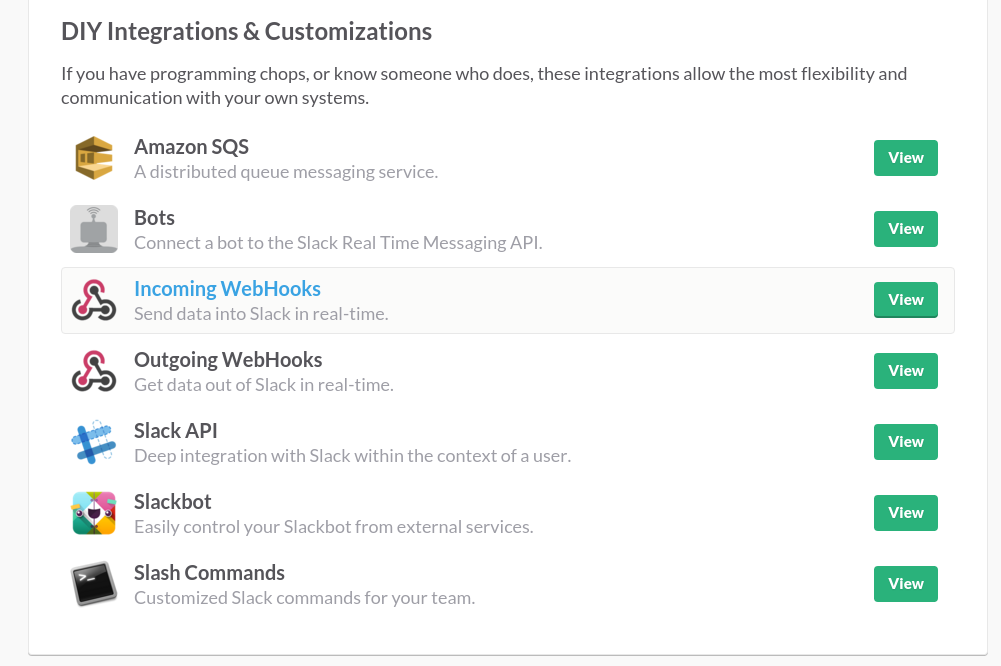
Select a channel you want to post alert notifications to and click on "Add Incoming Webhooks Integration".
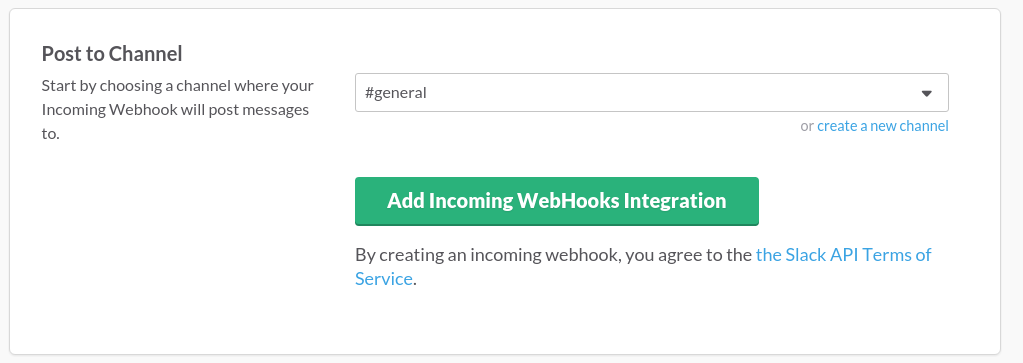
Copy the "Webhook Url" from the next screen as shown below.
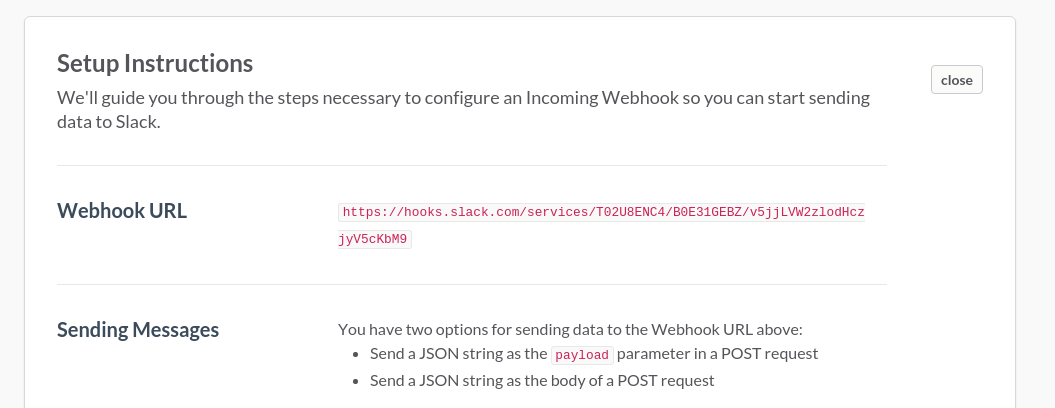
Head over to your Tideways project. Open up the "Settings" screen and click through to configure "Integrations", where you can add a new integration. Select the Slack integration, give it a name and provide the Webhook URL as an option:
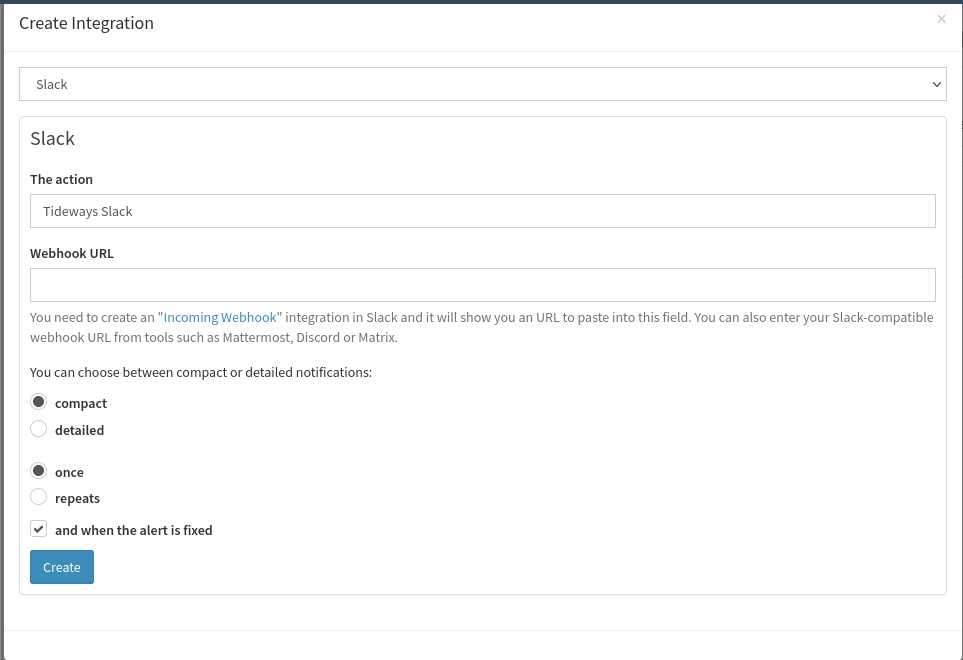
Compact or Detailed Messages
You can choose between compact or detailed messages. Compact notifications consist of a title and one line of information, while detailed notifications contain more information:
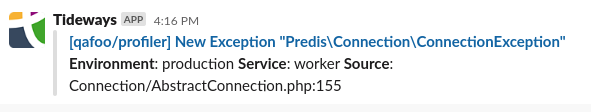
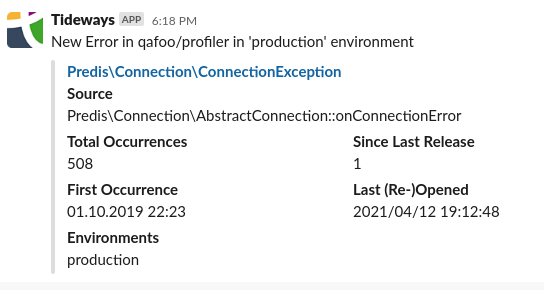
You can also enter your Slack-compatible webhook URL from tools such as Mattermost, Discord or Matrix.
After saving the integration you should first use the Preview feature to test the integration and afterwards you can connect it to any of your notifications.