Notifications
To create and configure Notifications, visit the "Project Settings" to access the "Notifications" settings from the navigation menu on the left.
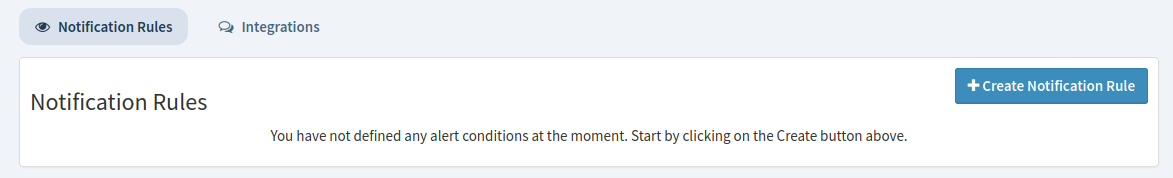
Click on "Create Notification Rule" and select one of the available events to send a notification on.
Service and Environment Filters
Each notification has their own settings, but all of them have the service and environment configuration section in common.
At the top of each notification configuration form, you find two text fields that control when the notification is actually sent. The filtering is based on the service or environment that an event occurs in.
This way you can for example only trigger a notification when the failure rate increases above a certain level on the service "web" but not "backend" and only in "production" environment, not when it happens in "staging" environment.
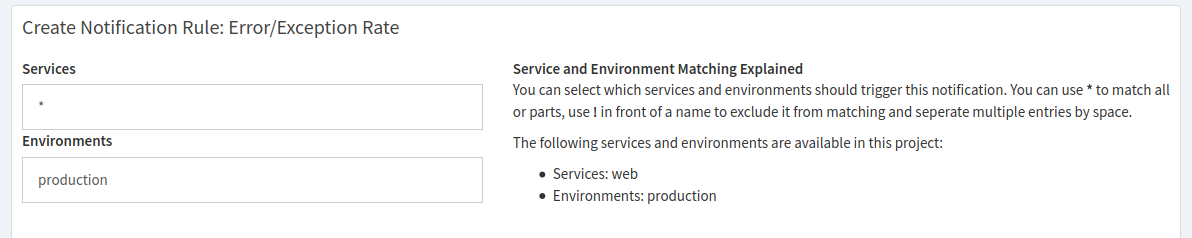
The filter syntax follows very simple rules:
-
Separate multiple filter selectors by whitespace
-
Use * to match all services/environments
-
Use * after or inbetween a name for a partial match
-
use ! in front of a name to exclude it from matching
On the forms right side you can see a quick summary of these rules as well as a list of all services and environments currently reporting in your project.
Examples:
-
"web" matches the Service called "web"
-
"web backend" matches the Services called "web" and "backend"
-
"web:*" matches the services "web" and "web:cli"
-
"* !backend" matches all services both web and cli context, but then excludes the service "backend"
-
"!*:cli" matches all non-CLI context services