Change Billing from Monthly to Yearly
You can change your billing from monthly to Yearly. To do so, navigate to the Billing Details Screen and click on the "Switch to Yearly Payment" link next to the "Term Length".
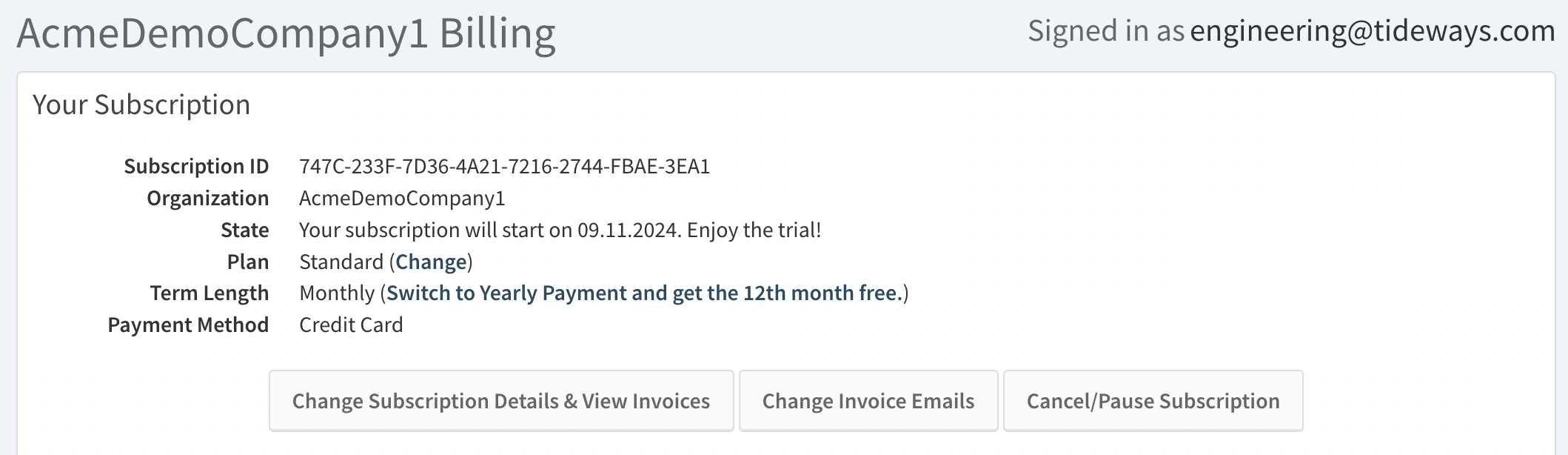
Then you can change your plan from Monthly to Yearly:
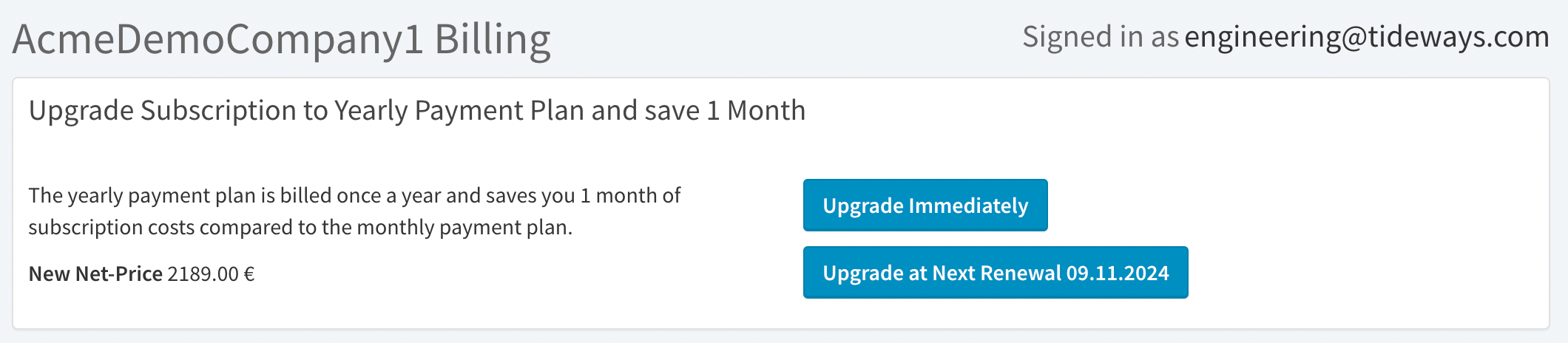
You can either upgrade to the yearly payment immediately, in which case there will be issued a refund invoice for the remaining monthly term that is then applied to the first yearly invoice.
Or upgrade at the renewal date of the subscription, running the current monthly term to the end before the upgrade to yearly applies.
| Only non-legacy plans can be upgraded from monthly to yearly payments. |
Still need help?
Email [email protected]