OpsGenie
OpsGenie provides services for actionable alerts through e-mail, SMS and mobile apps. It ensures the right people get notified every time, and only the on-call engineer gets woken up in the middle of the night.

Tideways can forward alerts for response-time degradation and failure rate increases directly to Opsgenie.
Configuration
To integrate OpsGenie with Tideways, go to your OpsGenie account and open the "Integrations" page.
Create a new "Tideways" integration and save it. You can modify the Teams and Recipient settings if you want, but this is optional.
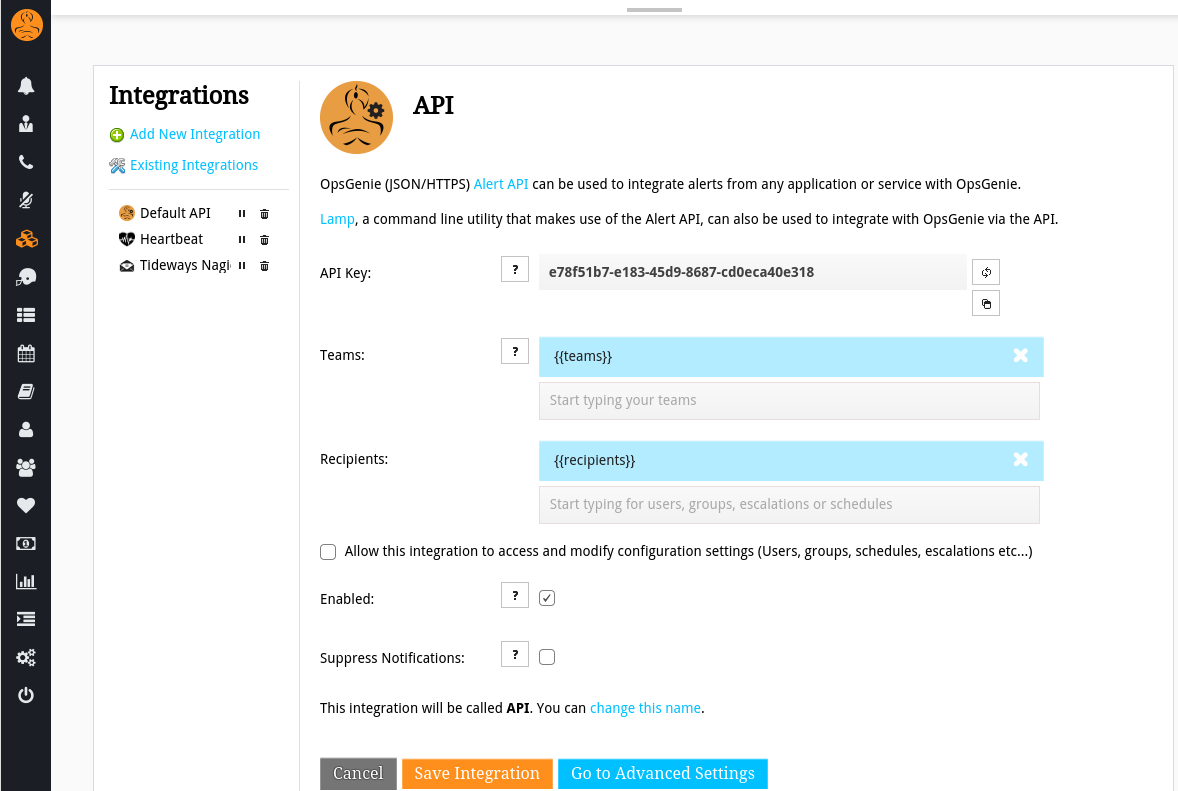
Copy the API Key from the Opsgenie Integration page and head over to your Tideways project. Open up the "Settings" screen of the project, and click through to "Integrations" and create a new "Integration".
Select the "OpsGenie" integration type, give it a name and paste your API Key from the previous step.
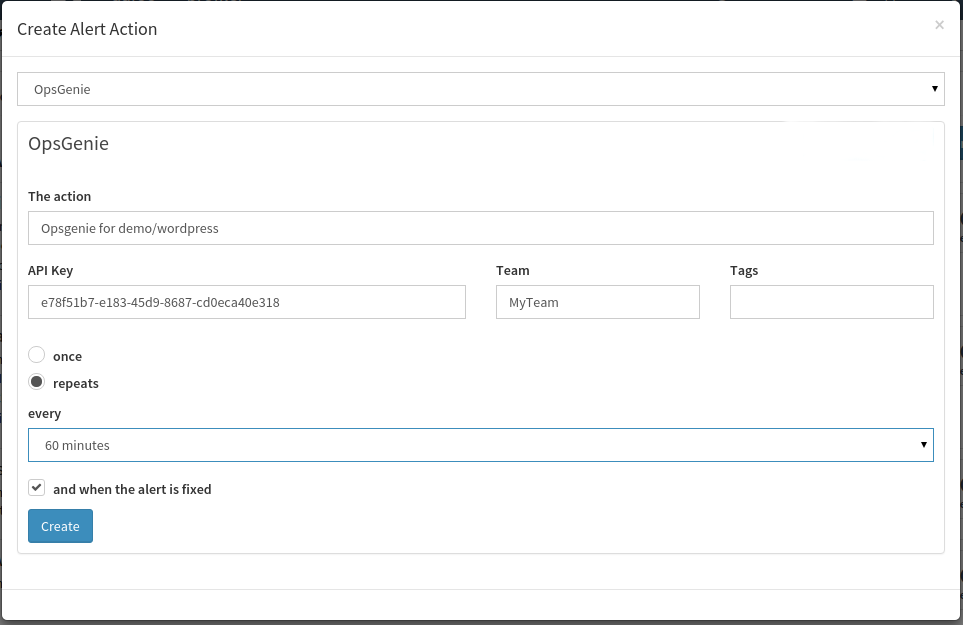
After saving the alert action, you should first use the preview feature to test the integration, and afterwards you can connect it to any of your notifications.