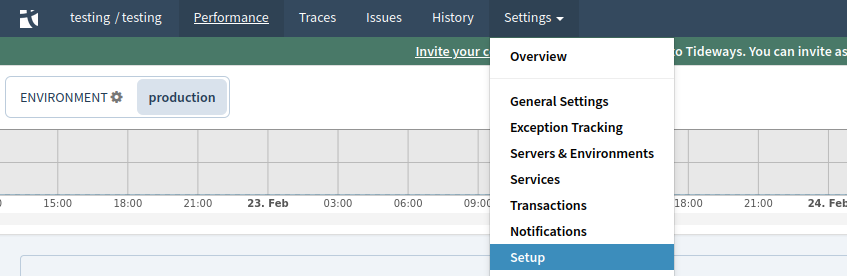Get the API Key
Tideways uses API Keys to identify your server with Tideways so that the transmitted data is visible to your user account and team members only.
Each project that is created in an organization account is automatically generated with a unique API Key. So the first step, if it hasn’t happened yet, is to create a project within a new or existing organization account inside Tideways.
For security reasons API Keys are only used for transmitting data to Tideways, there is no way to read back data by knowing an API Key. Nevertheless an API Key should not be shared publically,
Where to find the API Key for a project in Tideways UI?
After creating a new project the setup wizard is opened in the browser window and shows the API Key as part of the instructions:
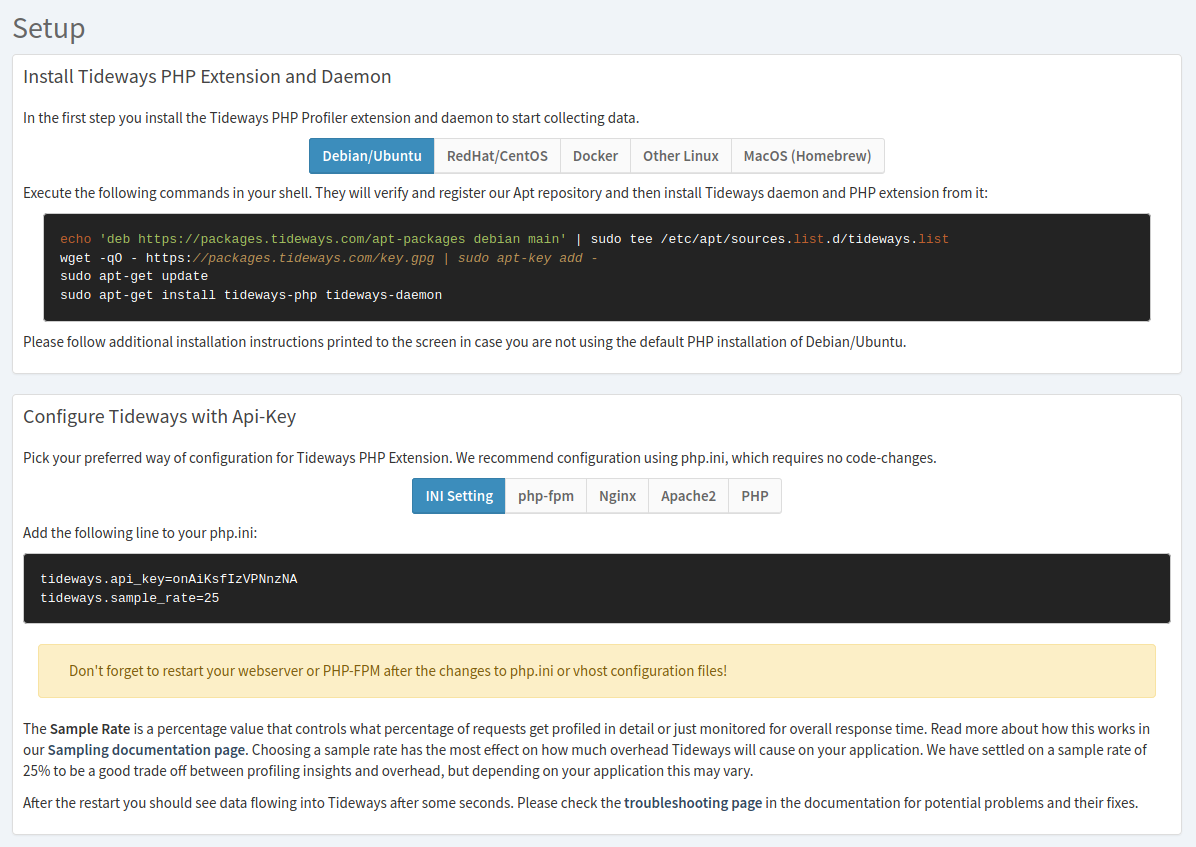
To find the API Key, the setup wizard is available from the project settings either directly from the Dashboard:
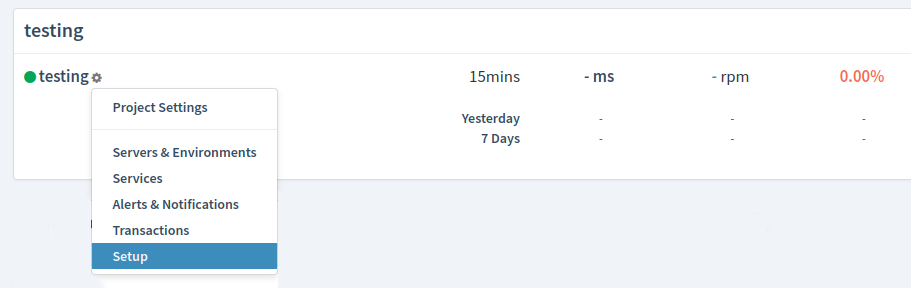
Or by opening the setup wizard from the project settings dropdown when inside the project itself: