Partner Accounts and Management
For Hosting and Agency partners Tideways offers additional account management and quality of life improvements to manage many organizations.
Partner users and account
A partner user has access to all organizations that are assigned to the partner account. This allows hosting and agency partners to monitor a wide range of their customers projects and applications.
| For the member of a child organization, the membership of partner users is visible in the User settings of the organization. This page is visible users with all roles. |
An organization becomes part of the partner account through three means:
-
A partner user creates a new organization into the partner account.
-
An organization in the trial starts sending data from a server that is managed by the partner. This is identified by the partner claim key send by the tideways-daemon package.
-
The Tideways support team assigns the organization to the partner through our back-office tooling.
Create Organization in the UI
When a partner user creates a new organization from "Organizations" screen, they can enter the following data:
-
Organization Name (this is the name of the customers company)
-
Project Name (this is the name of the customers project or website or domain)
-
Users from customers to invite via e-mail
-
Plan of the trial - during checkout this can be changed to a different plan.
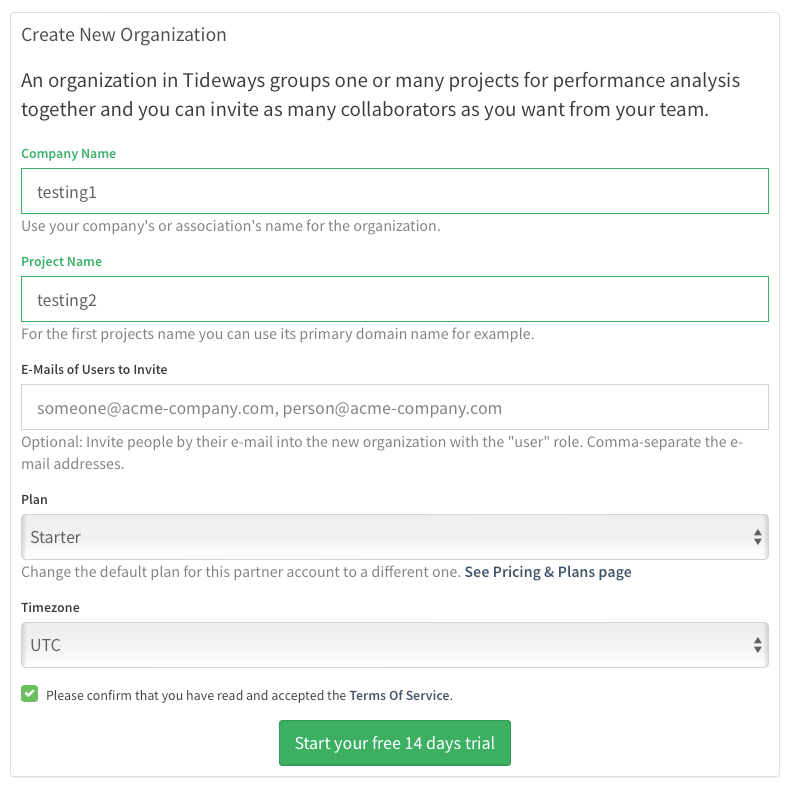
Partner Management UI
From the Partner Administration view, partner users can manage the assigned organizations.
This includes the option to start a subscription as part of the reselling agreement between Tideways and the partner.
When starting a subscription you can select and change the plan or change the project size. No additional information is necsesary as the subscription will be charged to the monthly collective invoice.
From the partner administration subscriptions can also be cancelled and deleted.
Managing Partner Users
From the Partner Administration view you can switch to the "Users" submodule and see a list of all user accounts that are admin of the partner account and can for them in case of a reselling partner account.
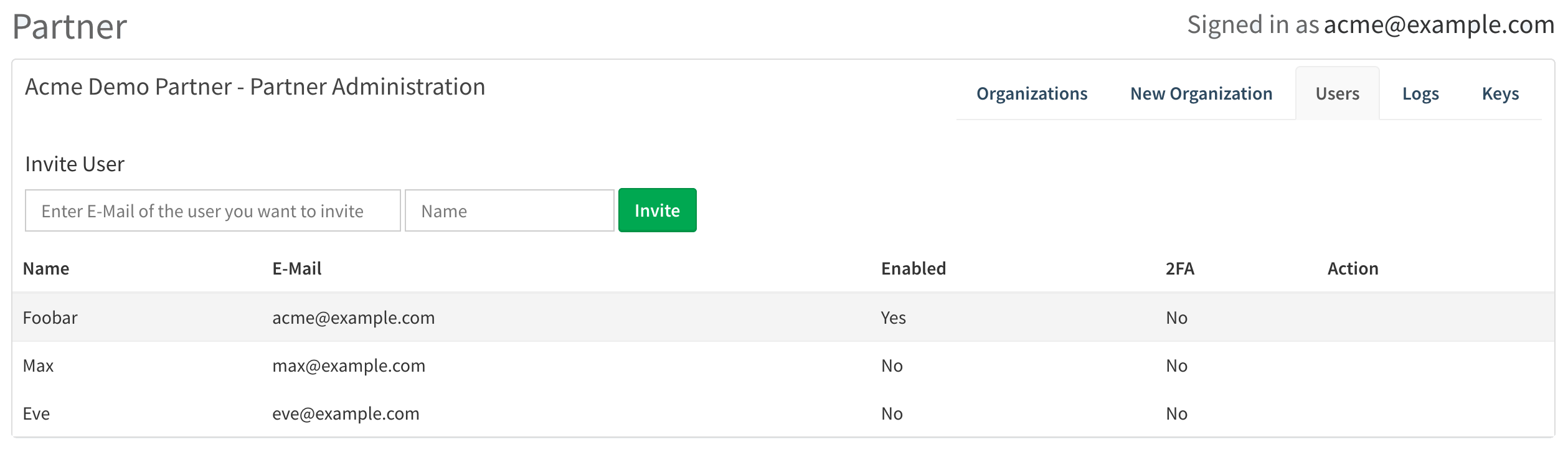
You can also invite new users into the partner administration account. This users will then also get access to view, manage all partner organizations, or create and cancel subscriptions.