Response Time Targets
You can configure the maximum respose time that for which requests are considered successful according your performance budget. This configuration is possible on the service level and on the transaction level. We call these response time targets.
When the response time target is exceeded the request is marked as failure and the failure count for this transaction is increased by one.
Service-level response time targets
From the service settings screen of a project, click on the action dropdown for each service to select the "Change Response Time Target" menu entry to open the configuration form:
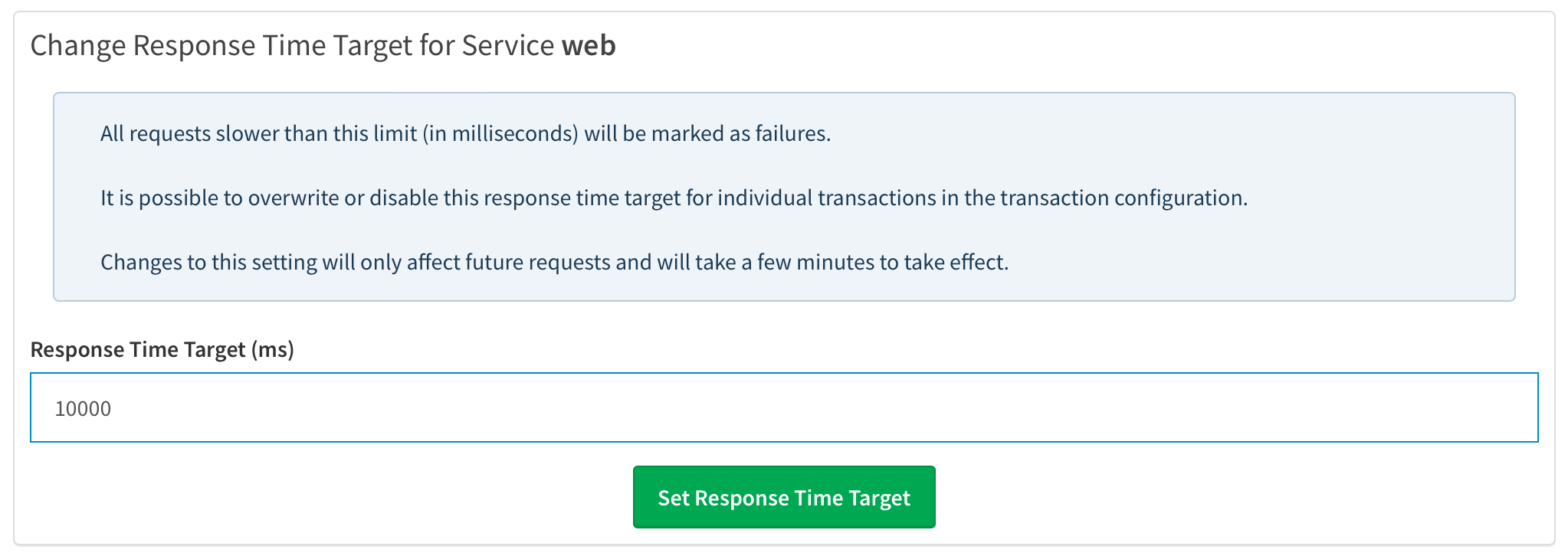
Transaction-level response time targets
From the transaction settings screen of a project, click on the action drodpown for each transaction and select "Edit Transaction". Modify the "Response Time Target (ms)" entry for the tranasction to overwrite the service level configuration for this transaction.
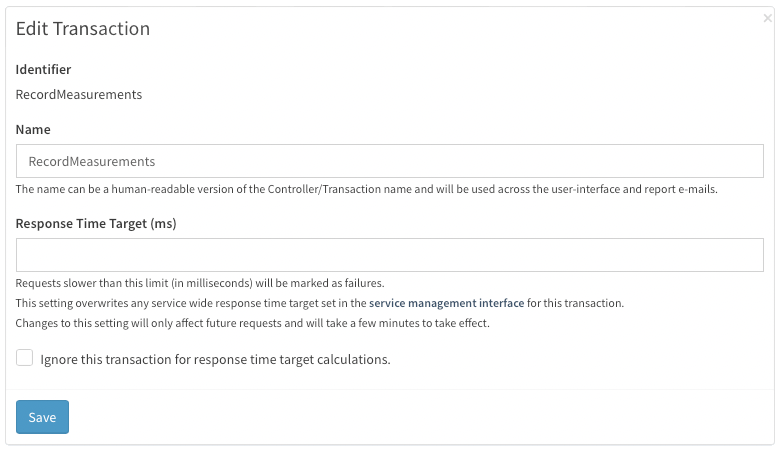
In addition to the service-level configuration you can configure that the transaction is excempt from response time target calculations. This is useful when you have a response time target for the service, but for selected transactions the response time should never be considered a failure.