View and Download Invoices
To Download your Invoices Please log in to your tideways account and use the following link. https://app.tideways.io/settings/billing
Then you will see the following screen.
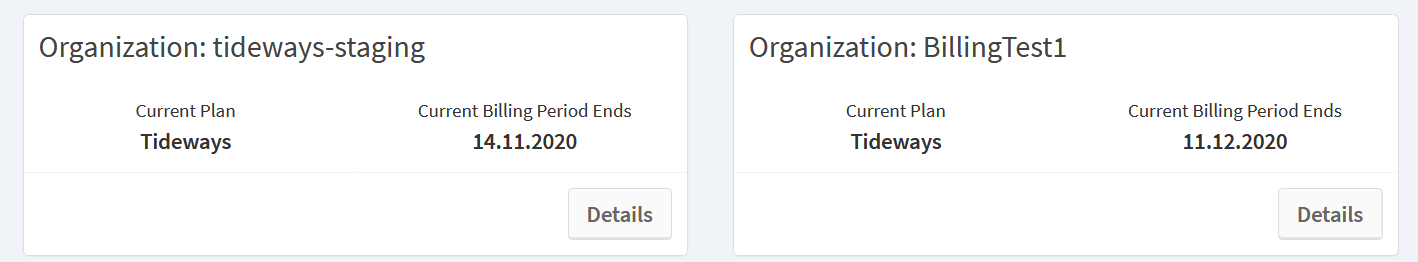
Now you can select your organization by clicking on Details.
Now you can see the following screen where you can click on the button Change Subscription Details & View Invoices.
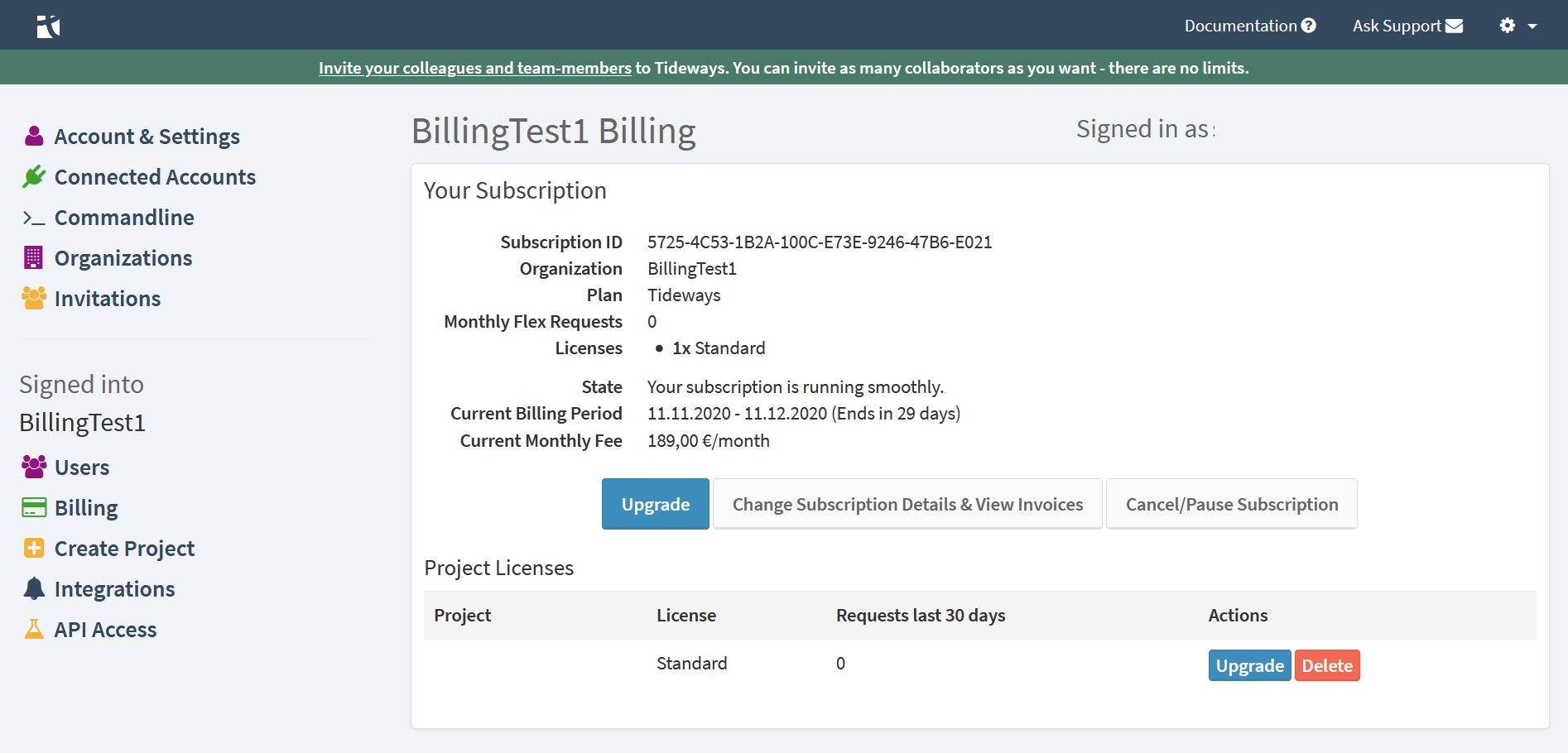
Then you can see the following screen. Now you can select the Invoice you need and download it.
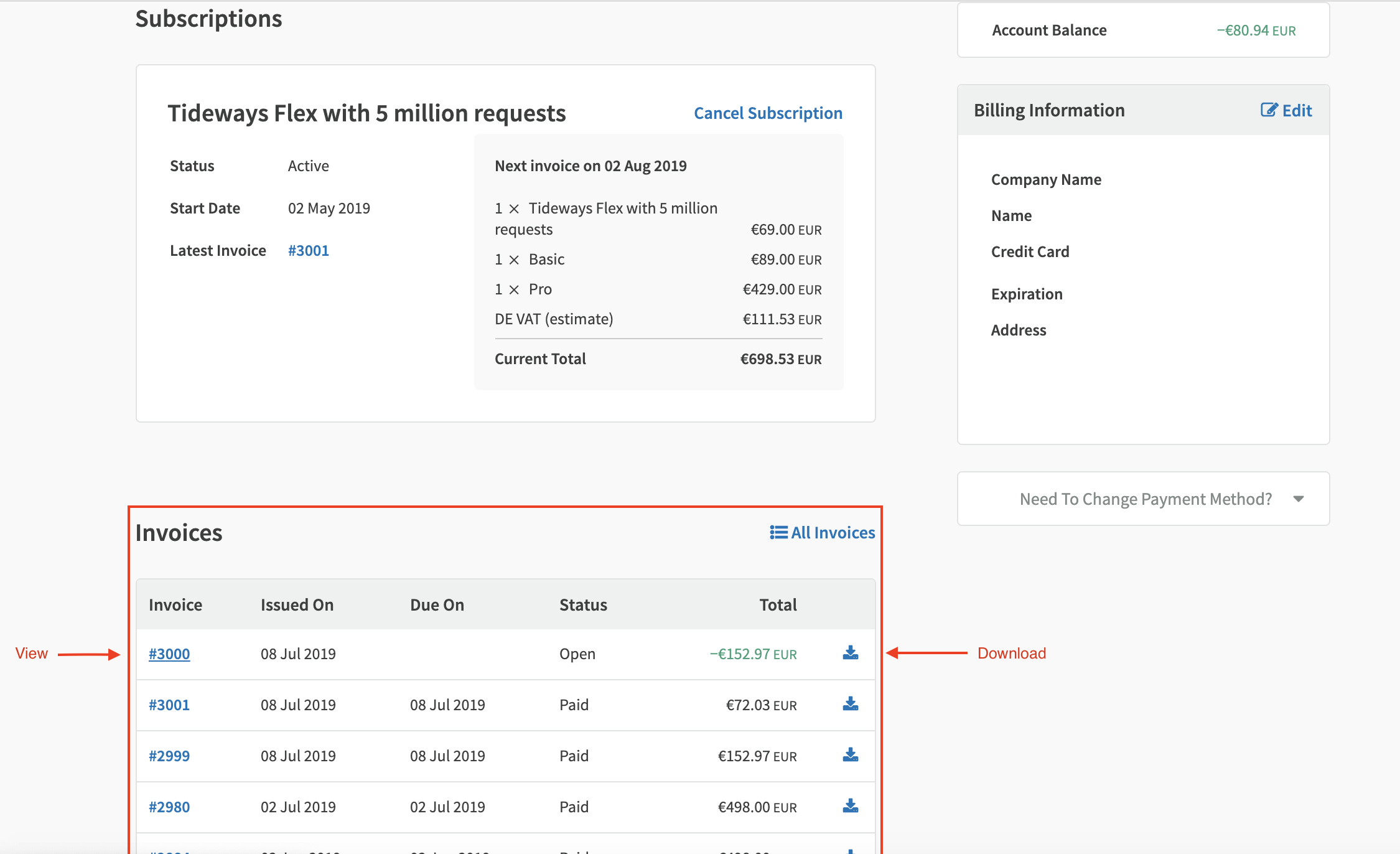
Still need help?
Email [email protected]