Instrument Functions from the UI
Adding instrumentation to functions from the callgraph UI is an accessible way to add more timespans to a trace, giving them more context.
On the details panel of a function in the callgraph, click the crosshairs-icon to dynamically add the instrumentation for this function.
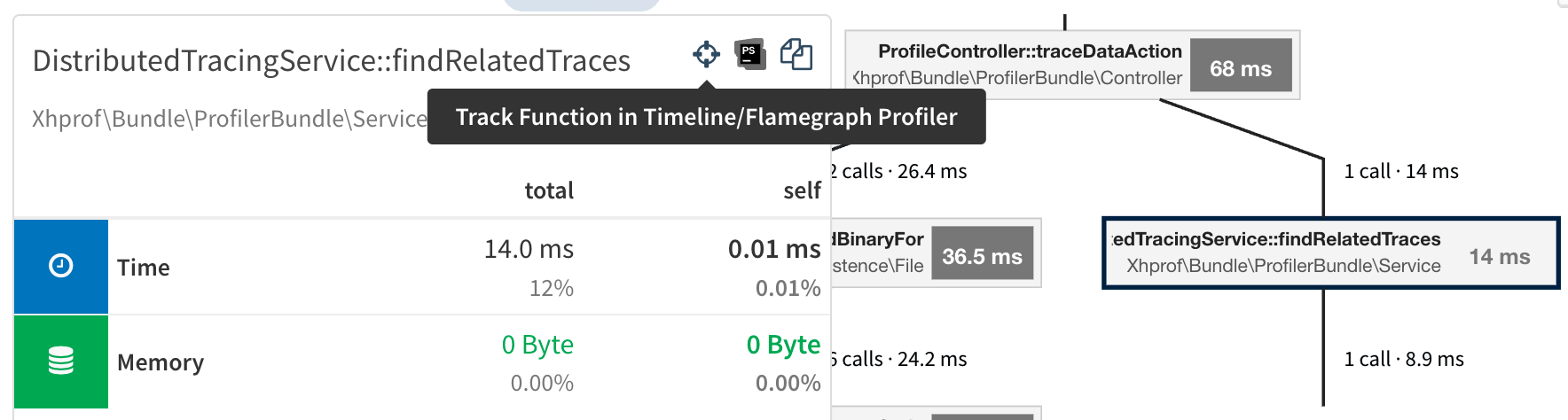
Synchronizing this configuration back to the PHP extension takes a few minutes. Then traces calling this function will show this as a span in the Timeline and Flamegraph profiler.
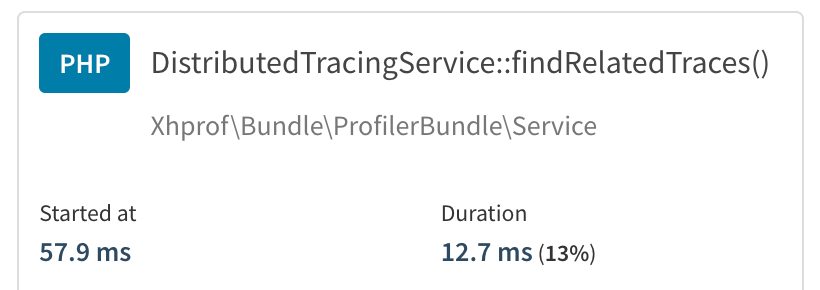
This action is not available for all functions such as:
-
Already instrumented automatically functions by PHP extension
-
Closures or methods on anonmyous classes
-
Functions that are called too often (>20 times) or are too fast (<5ms)
Dynamically instrumented functions count towards a current limit of 500 custom spans for traces.
You can manage your dynamically instrumented functions from the "Project Settings ⇒ General Settings ⇒ Dynamically Instrumented Functions" screen.
| This feature requires PHP Extension 5.10.0+ and tideways-daemon 1.8.54+ to work, a subscription to a non-legacy Tideways plan and is limited to up to 10/25/50/100 dynamically instrumented functions for Starter/Basic/Standard/Pro plans for now. |