IDE Integrations
With an IDE integration configured for a project, you can open up code locationsin PhpStorm or VSCode directly from a stacktrace or callgraph.
Setting up an IDE for a project
IDE integrations are individual for each user and can be configured per project. Open the "User Settings" and navigate to the "IDE Integrations" sub-section.
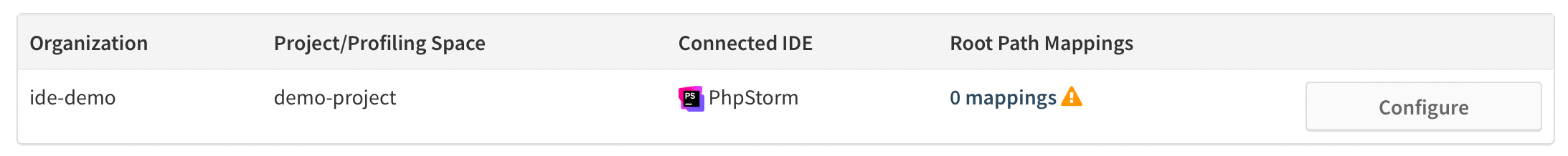
Select any project that you want to integrate with your IDE and set the required additional information.
-
For integration with PhpStorm you need to configure its project name in the IDE. A requirement for the integration to work is to also install the JetBrains Toolbox application in addition to the PhpStorm application.
-
For integration with VSCode you need to configure the local path of the project on your local machine.
Furthermore Tideways needs to know the root path of your project on the server, so that it can be stripped from any filename that is part of an error stacktrace. You can reach the project-level settings for root-path mapping directly from the IDE integrations settings page.