Email Integration
Every notification can be received via email, the default notification channel.
email notifications are automatically enabled on a new organization with all members marked as recipients. The integration "Email All (Default)" is activated for all notifications of new projects.
Configuration of email Integration
For the email notification there are two primary settings to configure:
-
Sending to a all members of the organization.
-
A list of users and/or teams that should be the receiver of notifications.
Each member can configure individually to mute notification emails through the integration.
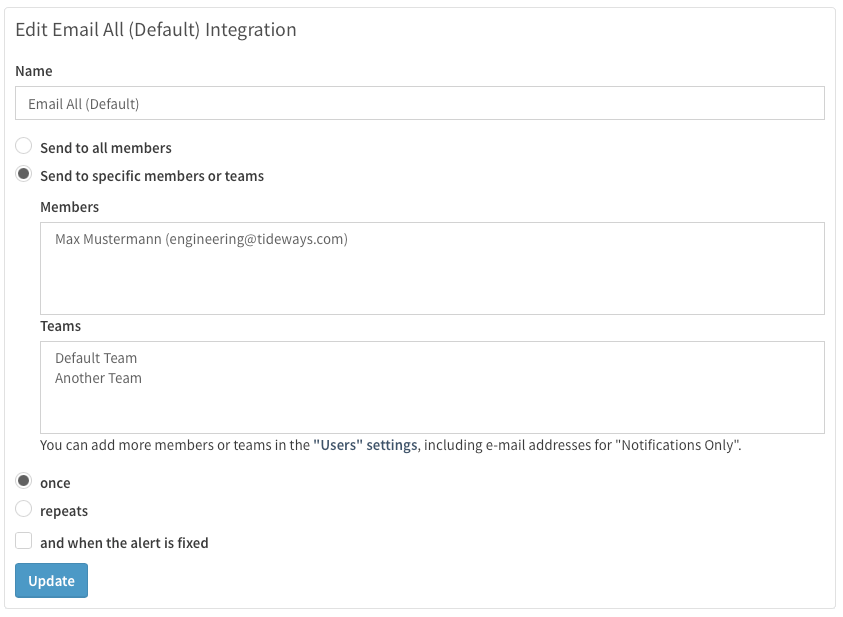
If you want to send notifications to an email address that should have no login to Tideways, then you can create a user with the role "Notifications Only".
Muting email Notifications as User
As a user you can mute email notifications that an organization admin has subscribed you to in the email Notifications settings screen.
Toggle the "Mute for me" button to change your preferences for every notification individually.
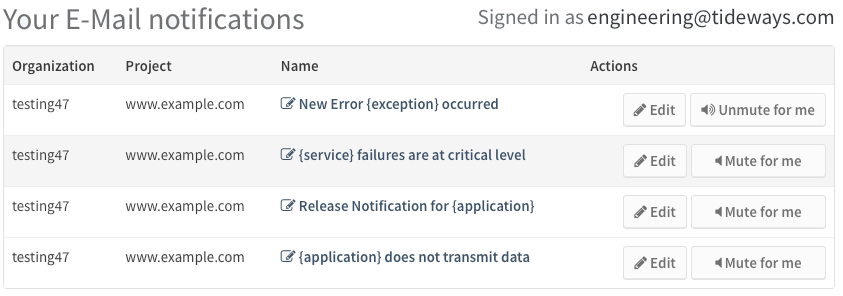
As a privileged user of the organization, you can also mute a notification for everyone from the "Edit" notification screen.
Each email sent through a notification also includes a "Mute" action at the bottom of the email text.