Update SEPA Mandate
For an existing subscription using SEPA direct debit as a payment method, you can update the banking information and create a SEPA Mandate on the billing details screen.
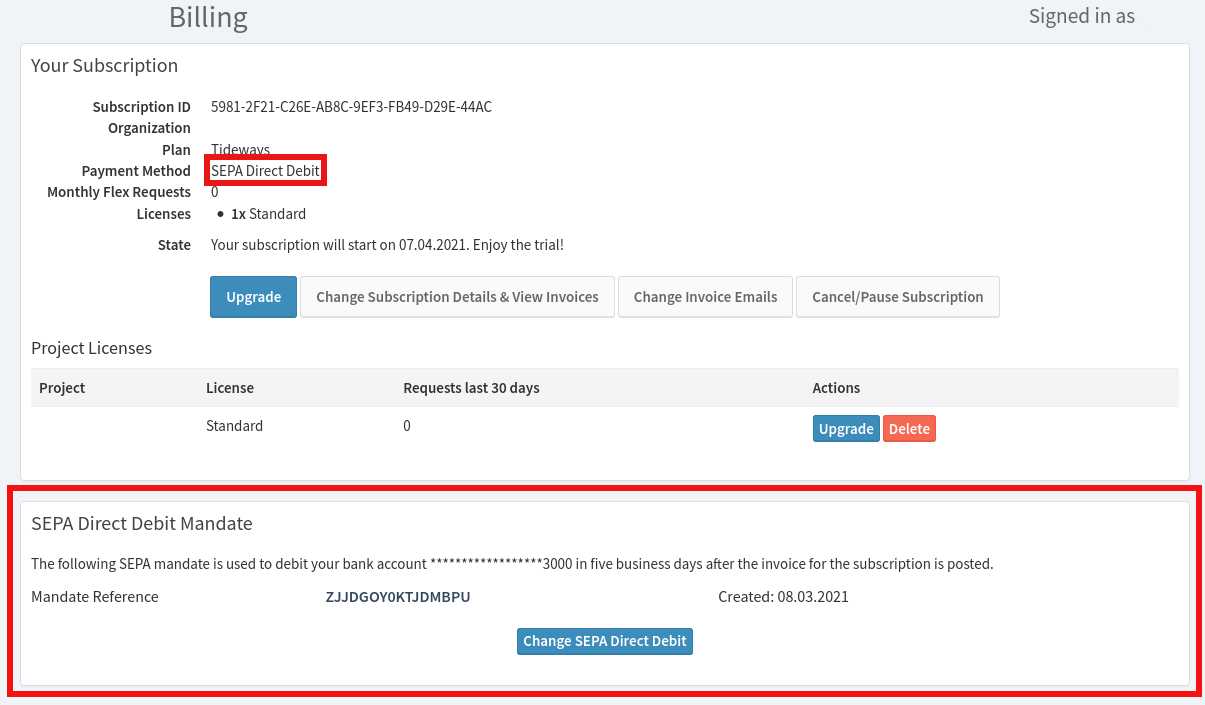
Click on "Change SEPA Direct Debit" and enter new bank details
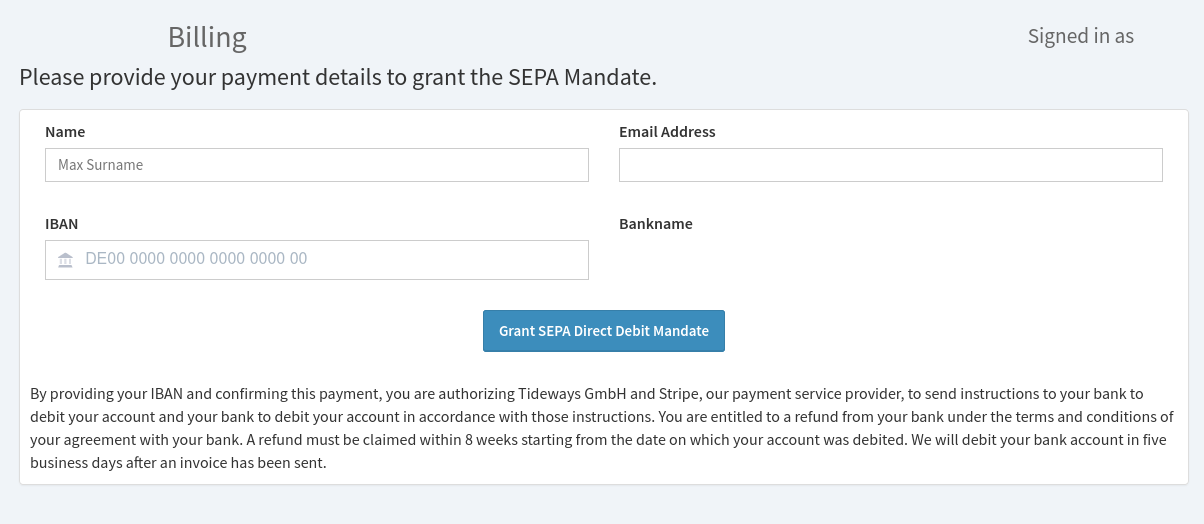
Still need help?
Email [email protected]