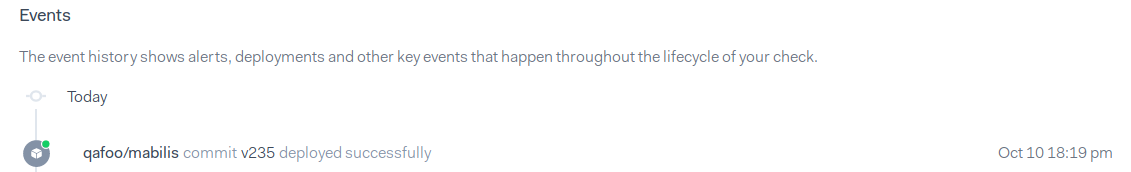Checkly
With our Checkly integration, you can trigger site click flows using a Chrome headless browser, whenever a release is triggered or the performance of your site decreases.
The integration with Checkly works through the Webhook integration. You can combine this integration with Checkly checks that automatically trigger Callgraph Profiling.
1. Create a New CI/CD Trigger for Your Checkly Check
Click Edit Check and go to the CI/CD tab, and select "Commandline" to see a "Create Trigger" button. After you click it, a cURL link is shown, similar to the screenshot below. Copy the URL from this bash snippet into your clipboard.
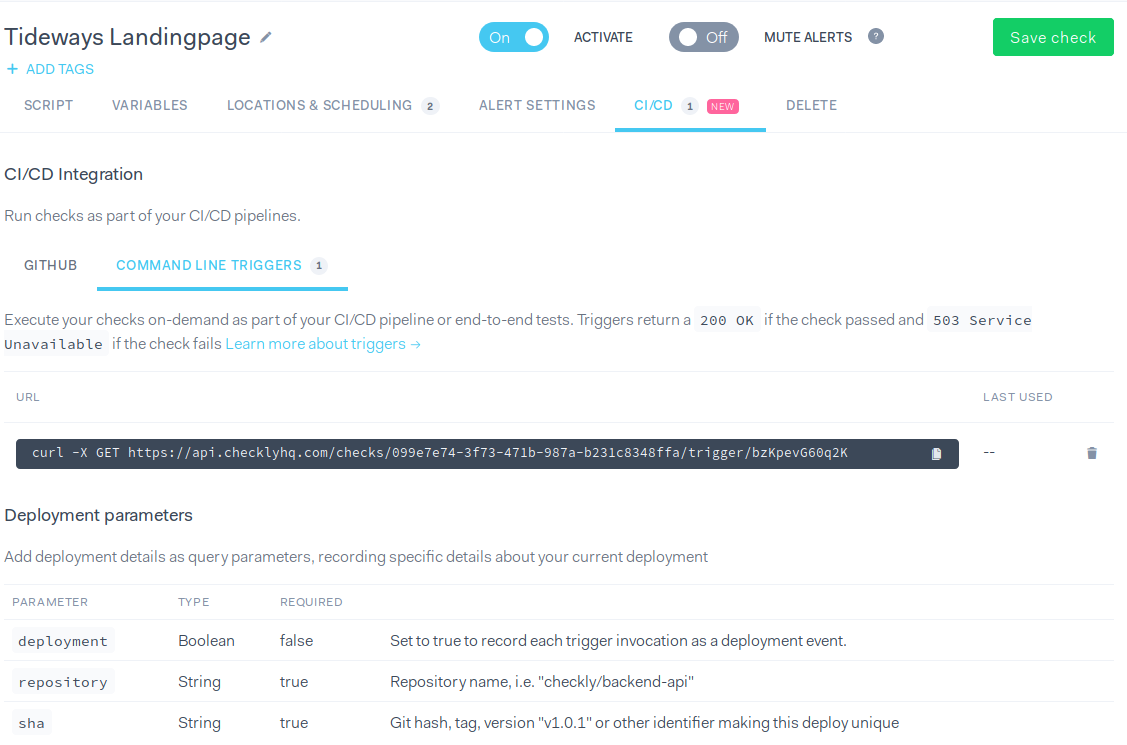
2. Create New Webhook Integration With Link
Follow the steps in the webhook integration documentation to create a new integration with the URL copied from the previous step.
3. Create or Modify an Existing Notification to Use the Checkly Integration
We recommend using the "New Release" integration to trigger Checkly, so that you can trigger the site flow verification directly when Tideways sees a new release of your project.
If you want the checks to automatically create Callgraph Profiles when run, see our dedicated documentation page to configure Checkly to trigger them during a run.
Result
Once a Checkly run is triggered directly from a release, you will see this indicated in the Checkly events page: